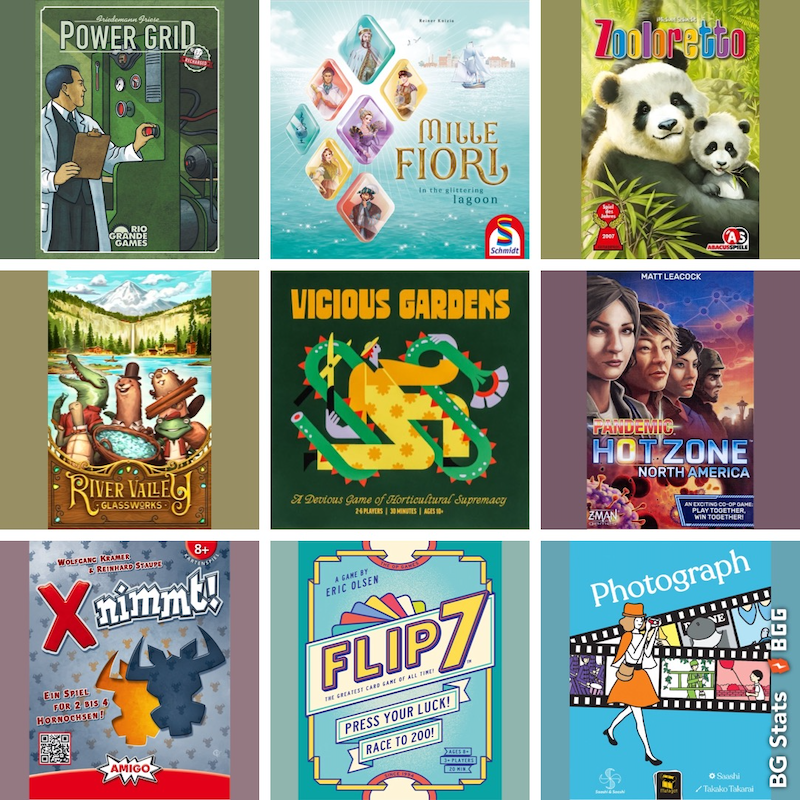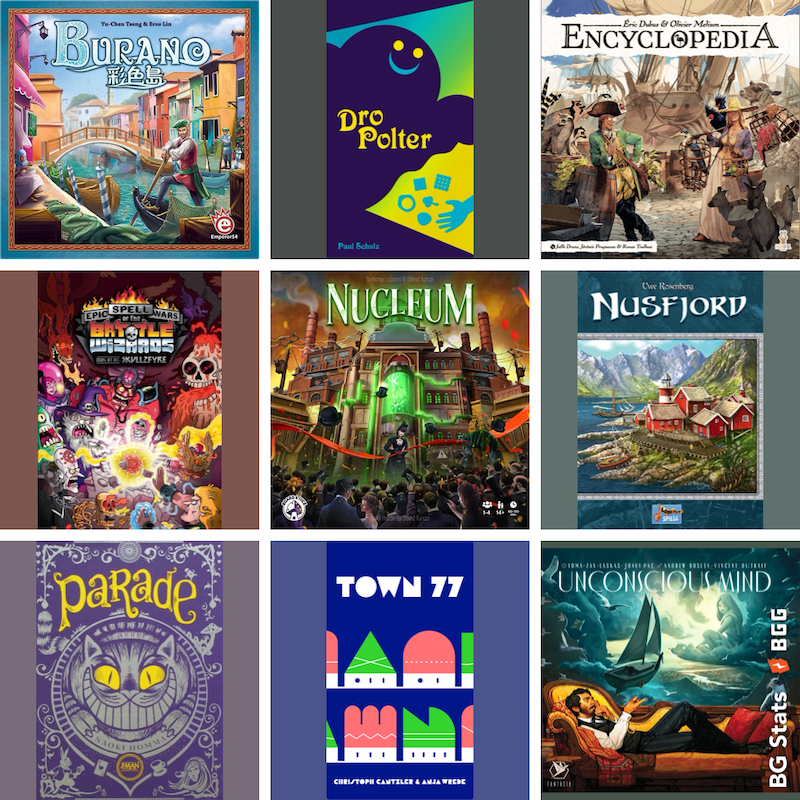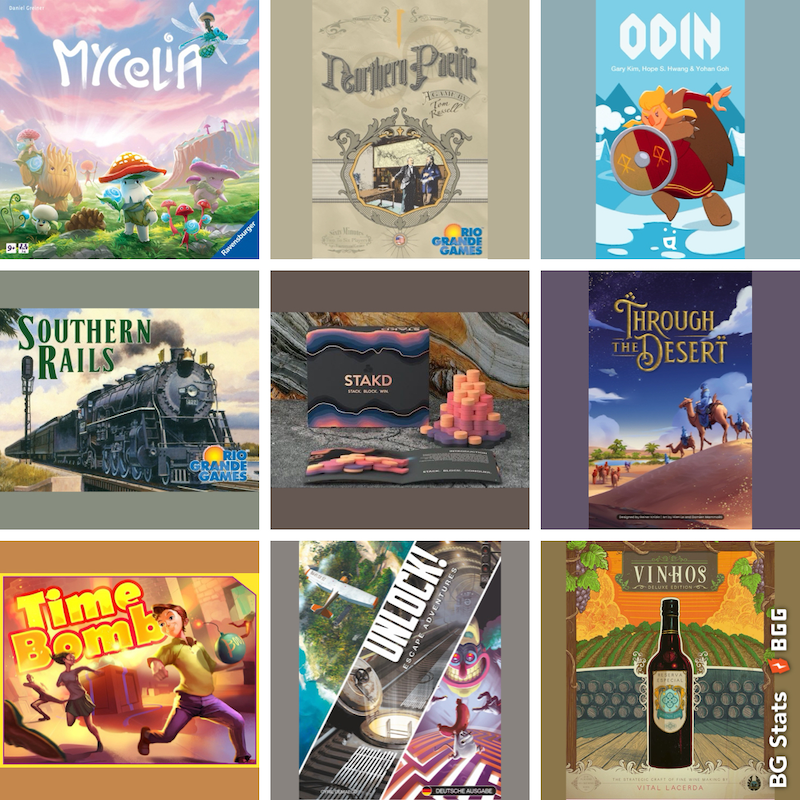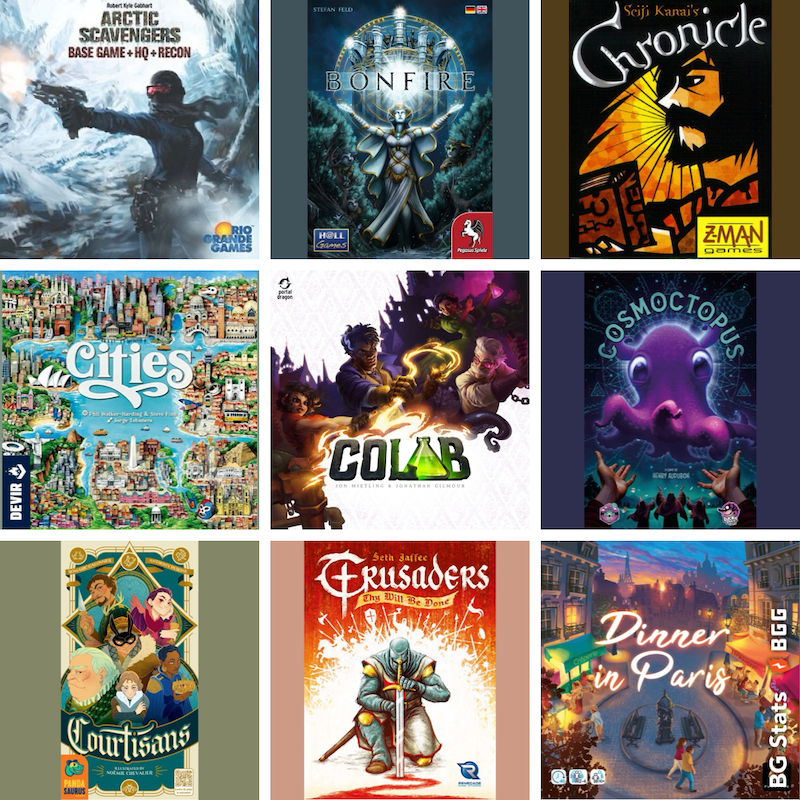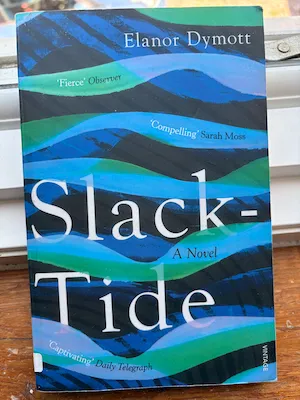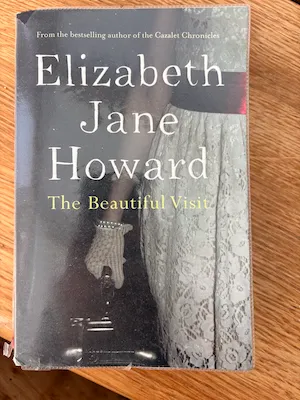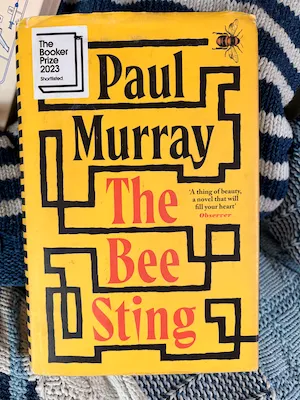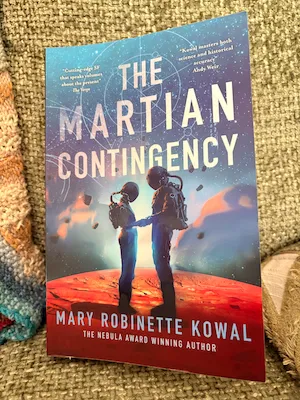the pain i go through to get sparkly things working
so there you are upgrading from a shiny but now elderly palm v to a positively sparkly new palm tungsten t3 and you get an error message along the lines of one of these from your palm:
An application on the desktop failed to respond to a HotSync notification. Please check the desktop for details. (8009)
An application on the PC failed to respond to a confirmation query. This application may need to be restarted
there are trillions of pages out there giving explanations that you need to start hacking palm entires out of your windows registry to fix this. you don’t need to do this. you need palm’s hotsynccheck utility to get rid of the link between the palm desktop and the application that’s causing the problem. that’s all.
i’d give you a summary of the pain i went through before i discovered this but you’d be bored long before i got to step 48798 (tear hair out, cry, throw shiny new piece of junk palm across the room) and wouldn’t make it to the point where i found out the answer on step 987656.
also, another palm pothole that’s waiting to swallow you whole in the course of your upgrade:
- have an old palm user on the desktop called “kirsty darbyshire”
- rename this user “kirsty’s old palm”
- create a new user and call it “kirsty darbyshire”
- after various things have failed to work decide this course of action was pointless and try to reverse things
- try to delete the dataless user “kirsty darbyshire”
- confirm that you don’t mind all “kirsty darbyshire“‘s data being deleted as that user doesn’t have any data
- marvel as “kirsty’s old palm” has no bloody data either
oh yes, i’ve had a fun day.
i still think i’m going to like my sparkly new tungsten rather a lot though. gadget love, there’s nothing quite like it.