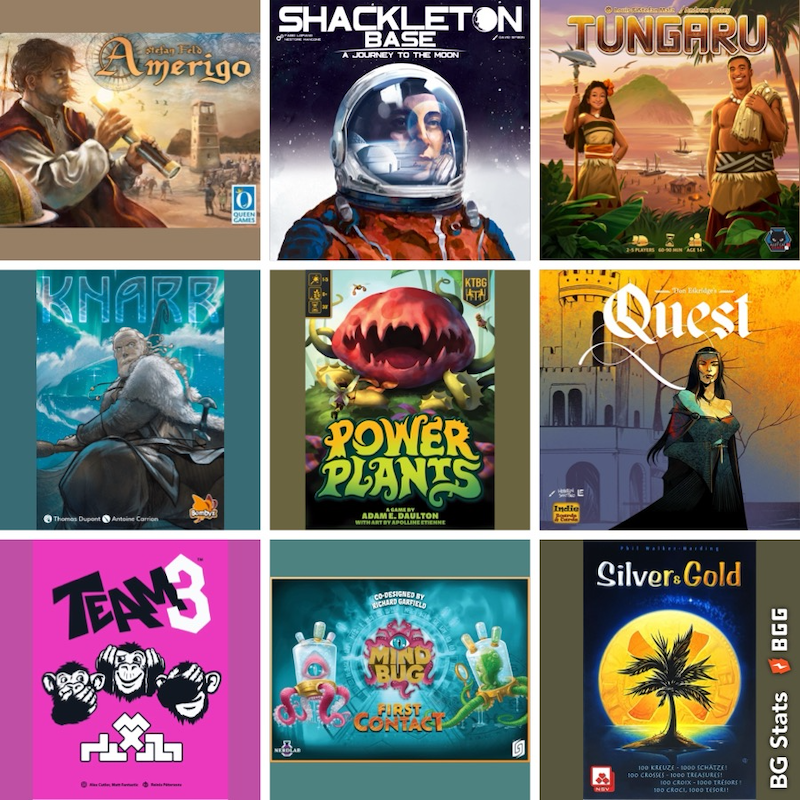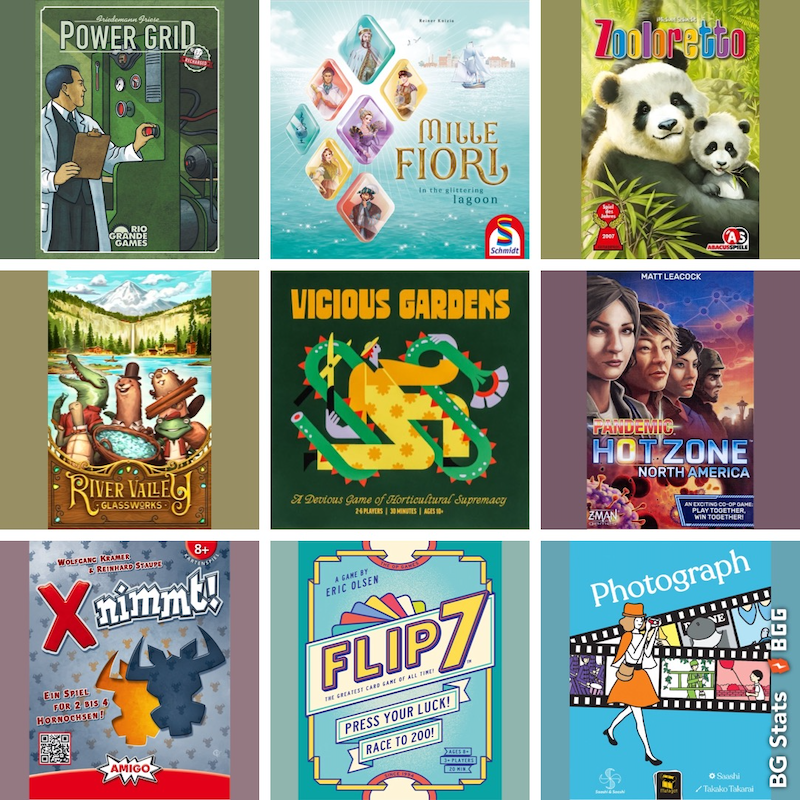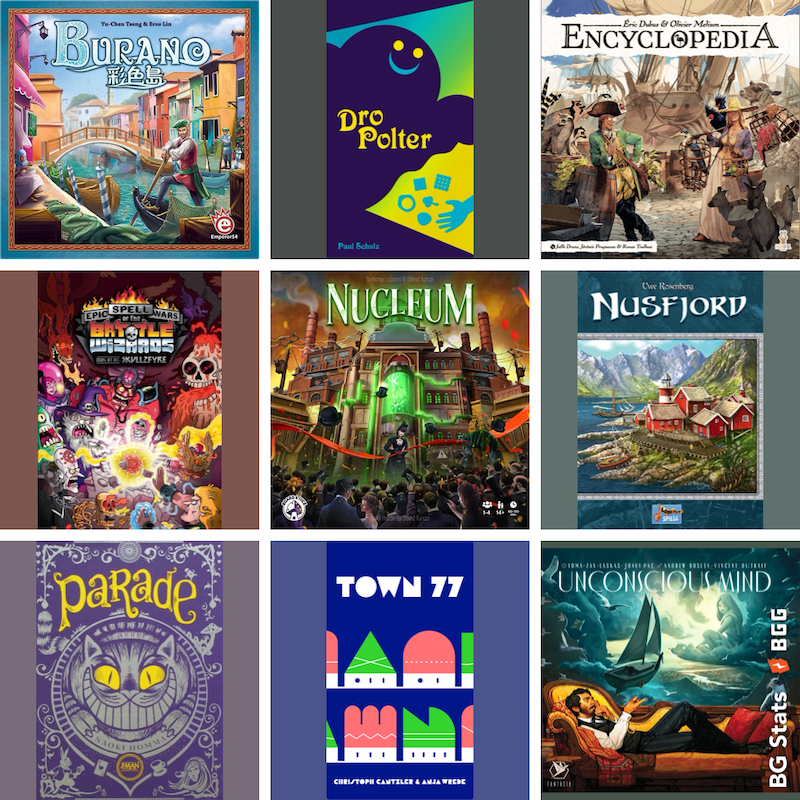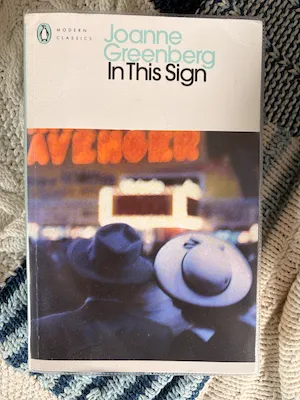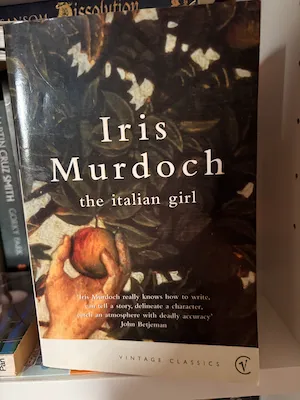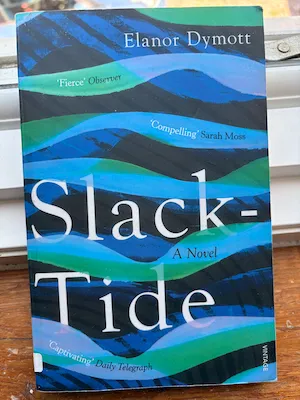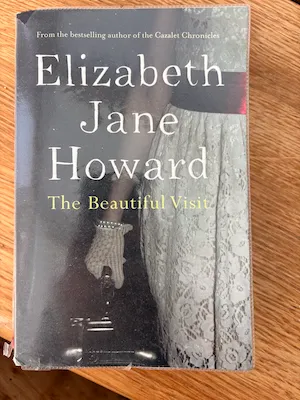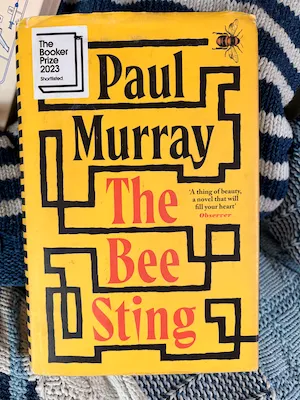Default Apps 2024

So, a year on, have my default apps changed at all? Below is a near complete copy of last year’s post with ✨ added to categories where anything has changed. The summary is that not much has changed and a lot of my default apps are still the default ones on my iPhone. One reason I’m happy with that is that these generally get better with time, support features like shortcuts and widgets and aren’t likely to just vanish anytime.
These are the bits that have changed:
📮I’ve stuck with Spark for Mail because it meets my needs for having numerous inboxes appear to be one, though they’ve been adding AI stuff which I couldn’t care less about. I’m rubbish at replying to mail but I can write my own rubbish replies thank-you. I’d love to find something better that can combine Gmail, iCloud and other inboxes.
📝I’ve been trying to use Drafts more as a place to start taking notes on my phone and my desktop, but it hasn’t really gelled for me yet. This is me telling myself to remember to use it more (and configure it better too). I use Obsidian a bit more on mobile than I did last year, and hence Apple Notes a bit less but that’s the thing I use to share notes with my family.
📖Not much of a change but Reeder put out a new version of their RSS reader. I was happy to pay for the £10/year sub even if I didn’t end up using it as I’ve been happily using the old versions for years. I’ve stuck with the new version and don’t think I’ll go back to 5.
🔖Last year’s list spurred me into trying to use Raindrop for bookmarking and read it later kind of stuff, but it hasn’t really stuck and this post might entice me to figure out my own Obsidian based system.
📚I’ve barely used an app for reading this year, books I’ve been reading with Apple Books have been left half finished as I drift back to print. This is mostly driven by my local library not supporting Libby though so I read their paper books instead.
🌤️I tried out Carrot Weather, I like the customisation and the UI, though I turned the ‘snark’ down because it felt a bit much when I only wanted to know if it was going to rain. I accidentally bought a subscription but I like it enough that I might renew it anyway. I like that you can switch weather forecast sources but haven’t found one that doesn’t tell me it’s going to rain all the time (or more seriously that appears any more accurate about the appearance and timing of the rain than the default Apple weather source is).
Default App List
- ✨📮 Mail: I’ve stuck with Spark for the year.
- ✨📝 Notes: 🖥️ Obsidian, 📱 Apple Notes, a bit of Drafts
- ✅ To-Do: 🖥️ Obsidian, 📱Apple Reminders
- 📷 iPhone Photo Shooting: iOS Camera
- 🟦 Photo Management: Apple Photos
- 📆 Calendar: Apple Calendar
- 📁 Cloud File Storage: iCloud
- ✨📖 RSS: I upgraded to the new version of 📱Reeder.
- 🙍🏻♂️ Contacts: 📱Apple Contacts, which I kind of forget is actually a thing that there might be alternatives to
- 🌐 Browser: 🖥️ Arc is my new best friend, 📱 Safari
- 💬 Chat: iMessage, Discord, Slack
- ✨🔖 Bookmarks: I’ve been trying to use Raindrop.io.
- 📑 Read It Later: see Bookmarks, I should probably figure out a better setup for both of these categories
- 📜 Word Processing: Pass
- 📈 Spreadsheets: Numbers, some Google Docs still
- 📊 Presentations: Pass
- 🛒 Shopping Lists: 📱Apple Reminders
- 🍴 Meal Planning: 📱Paprika 3 but mostly as recipe storage, very little planning happens
- 💰 Budgeting and Personal Finance: YNAB
- 📰 News: no apps, just websites
- 🎵 Music: 📱Tidal
- 🎤 Podcasts: 📱Downcast
- 🔐 Password Management: 1Password
And a few other things that I use enough of that it seemed worth recording them for posterity.
- 🧮 Code Editor: 🖥️ Nova
- 📍 Navigation: 🚙 Google Maps, 🚲 Cycle.travel
- ✨📚 Reading: Mostly not-an-app.
- 🔎 Search: DuckDuckGo not an app, but I have it as my everywhere default search engine
- 🤷🏻♀️ Social Media: 📱Ice Cubes for Mastodon
- ✨🌤️ Weather: CARROT Weather which is nice.