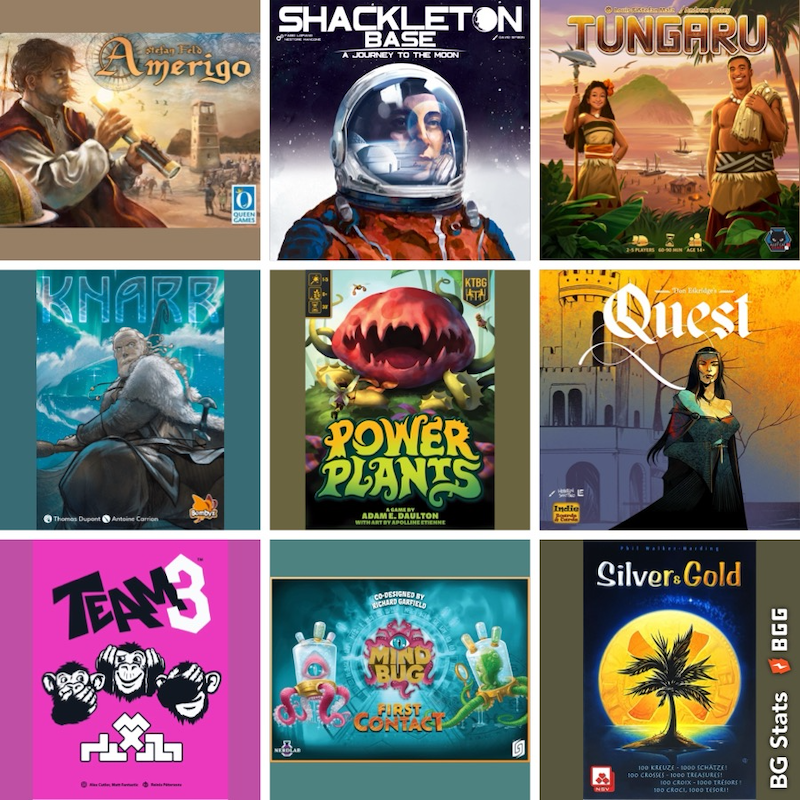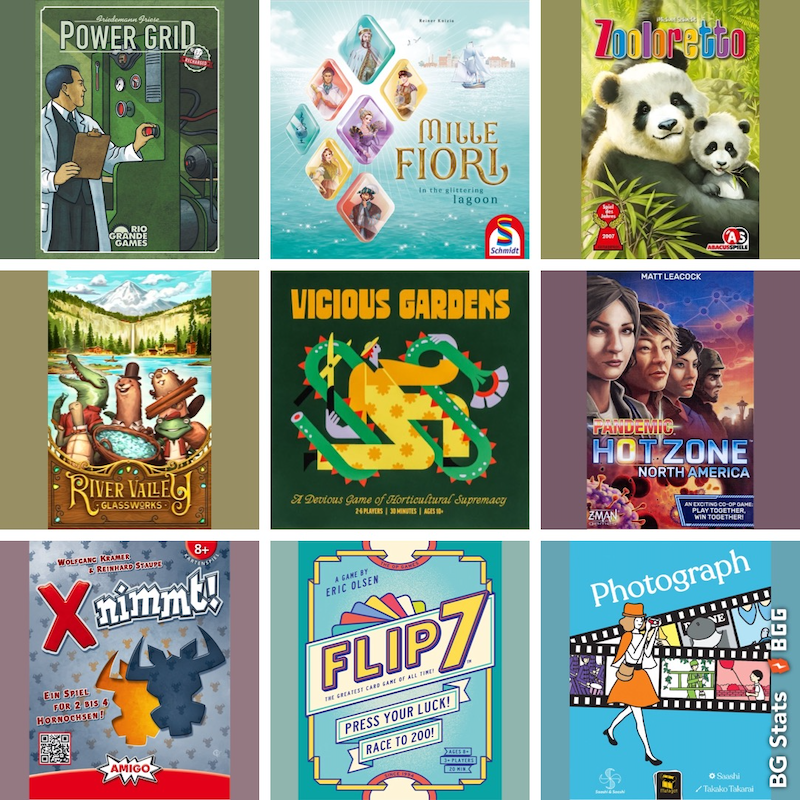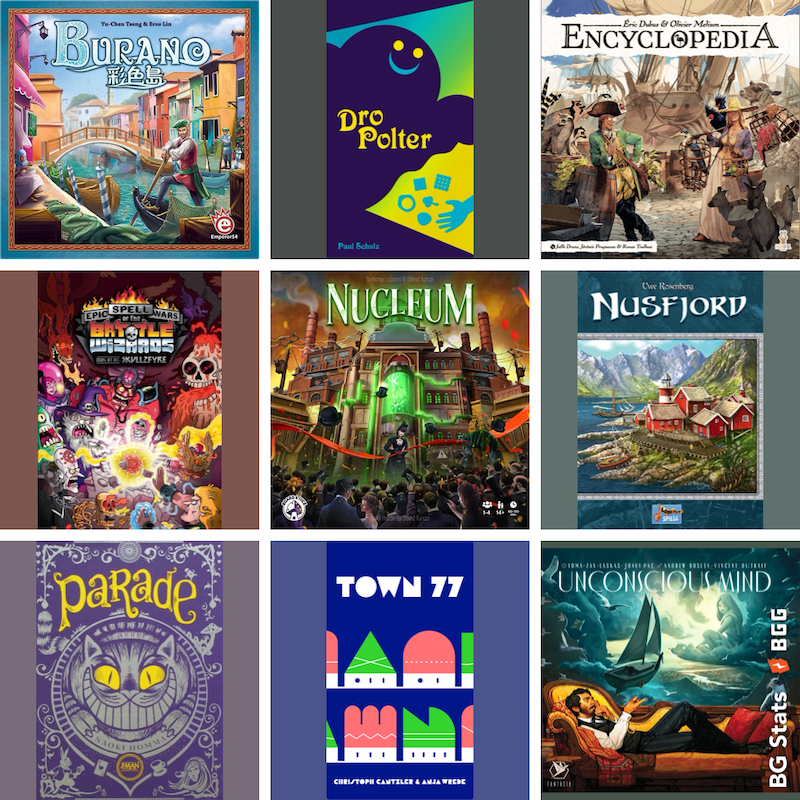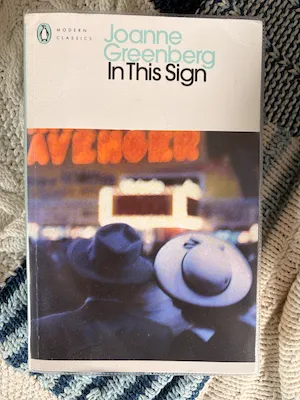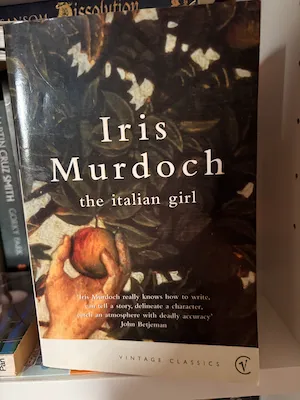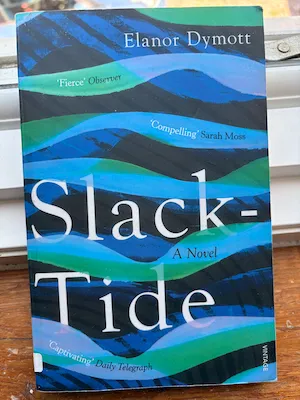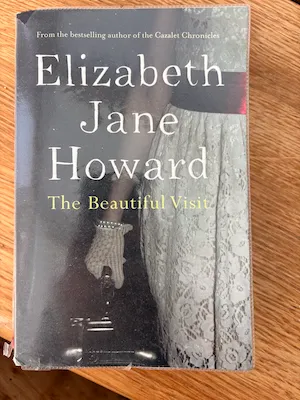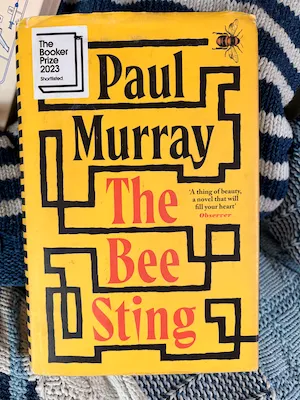more easy stuff
i got enough scheme sussed out with the aid of mike terry’s black belt school of script-fu and tomcat’s batch bitching tutorial to emulate, in the gimp, as much of photoshop’s “create web album” function as i’ve ever used.
- <actualscale.scm> scheme to scale images to a given width
- <ratioscale.scm> scheme to scale images to a given ratio
- <album.sh> shell script that uses the two pieces of scheme above to create a thumbnails directory full of images resized to a width of 100 pixels, and an images directory full of images resized to a quarter of their original size.
therefore, i have new photos, a random selection of my friend linda getting married, the hall where the reception was, my parents’ house, my dad snapping pics of my family in the pub on my birthday and london’s millennium bridge as seen from high up in the tate modern.