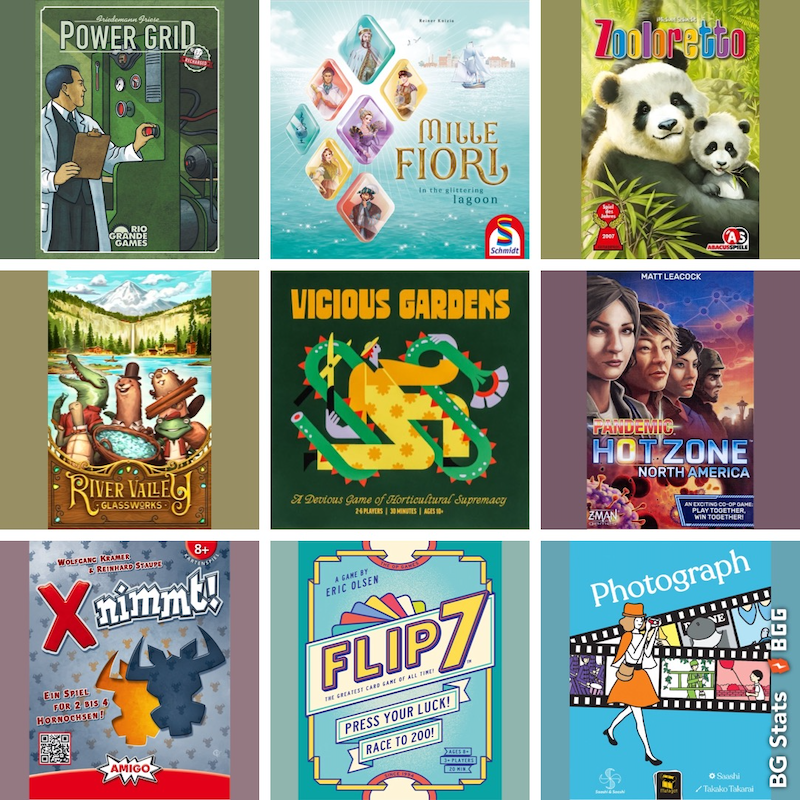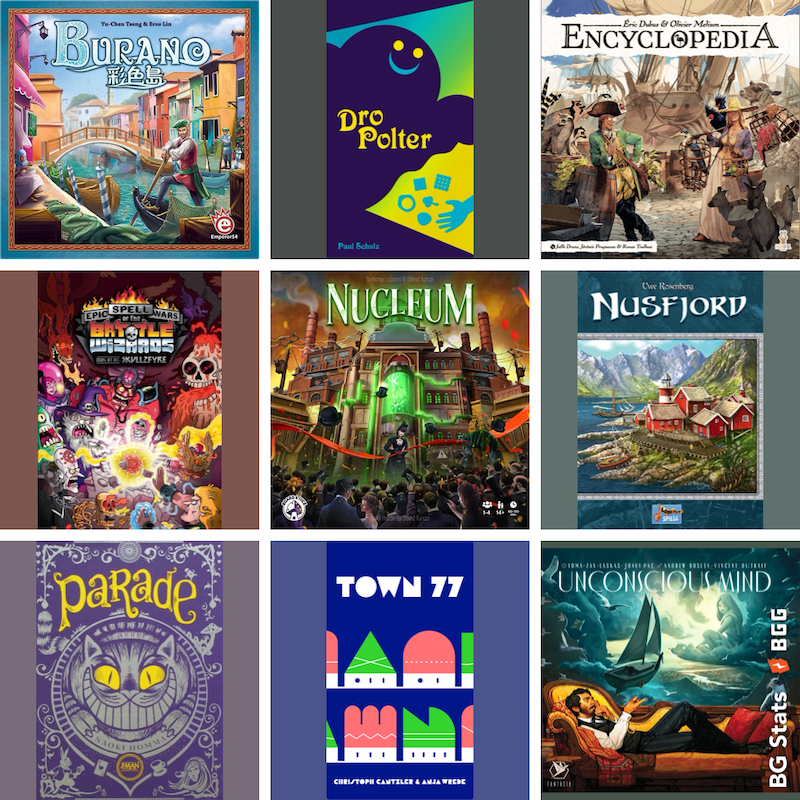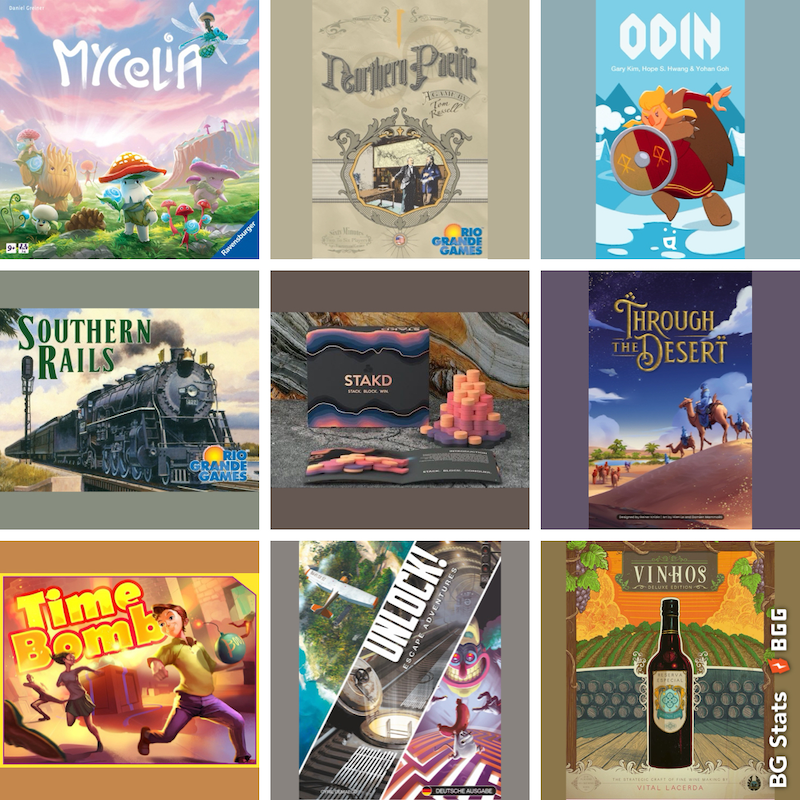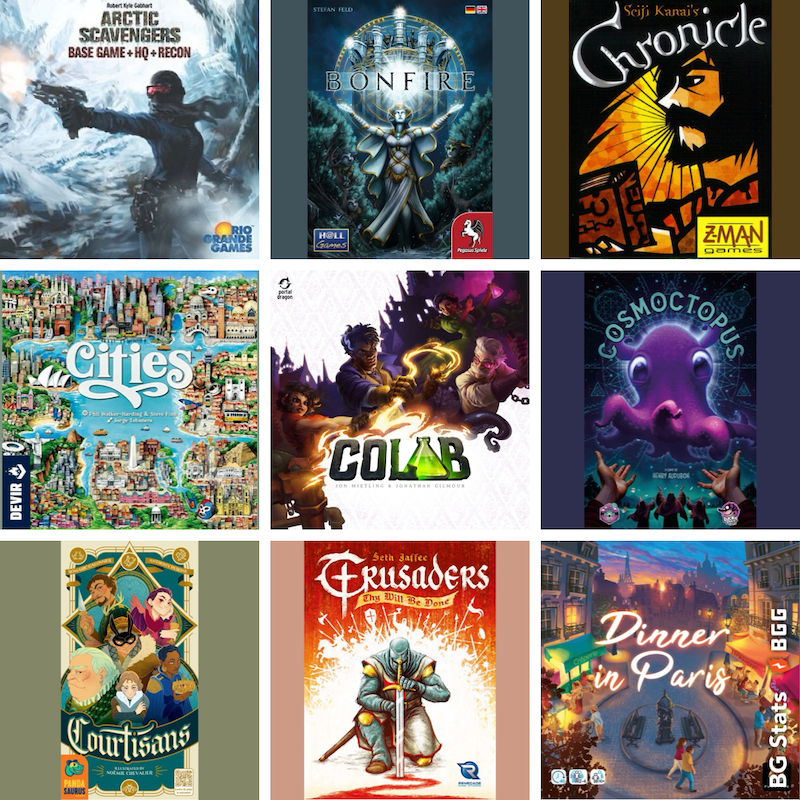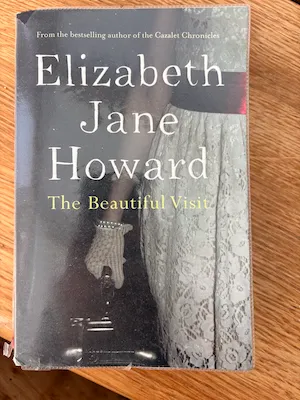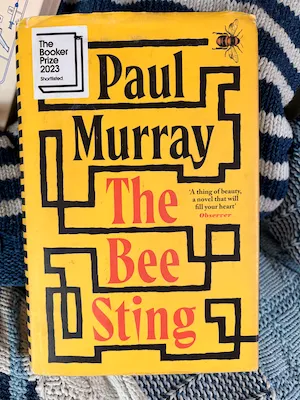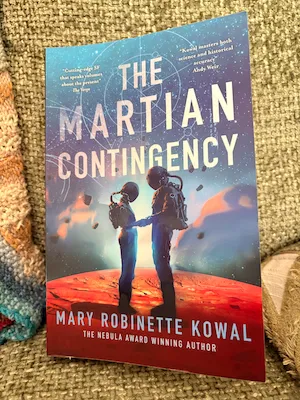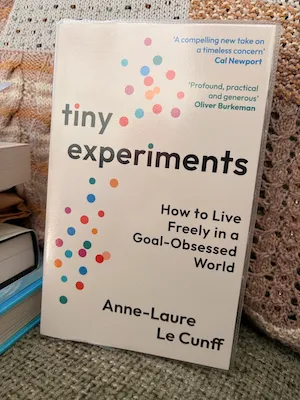and ...
and here is kirsty’s concise guide to getting your site validated in
suss out the difference between block level elements and inline elements.
inline elements can only contain other inline elements, block elements can contain either inline elements or other block elements. what this means is that you can’t wrap an entire paragraph (or more) into bold text such as: <b> <p> contents </p> </b> this is because b for bold is an inline element and p for paragraph is a block level element. keep the ordering right and you have no trouble.
when you use these two markup tags that help with stylesheets remember that span is an inline element and div is a block element. so if you want to wrap whole paragraphs using a css style you need to use div not span. i was wrapping each entry in this weblog using span, sometimes i write multiple paragraphs or include quotes and this caused the validator to blow up at me. this was easily fixed by switching from span to div. span is just for marking up small parts of text.
ampersands
HTML didn’t used to be so fussy about the & character. these days you have to type it in as & even when it’s used within a url.
alt tags
i should know better. alt tags have been necessary on images since time immemorial. i’ve never used a screen reader being fortunate enough to have two eyes that work pretty well despite too much reading under the bedclothes, but i have used lynx for reading the web in text only form and i know how annoying it is to just see [IMAGE] all over the shop with no descriptions.That was it, simple :-)